Deploy all reports SSRS AX 2012 - R3
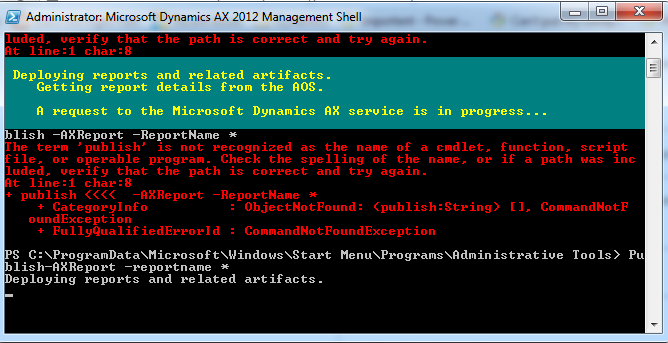
All reports can be easily deployed by using the command line The following Article can help in detail http://technet.microsoft.com/en-us/library/dd309703.aspx Summary 1- Initially open the Windows Powershell Open Windows PowerShell as an administrator by following these steps: Click Start > Administrative Tools . Right-click the Microsoft Dynamics AX 2012 Management Shell option. Click Run as administrator . 2- Deploy from the following commands To deploy a specific report, enter the name of the report. For example, to deploy the CustTransList report, enter the following command: Windows PowerShell Publish - AXReport - ReportName CustTransList To deploy two or more specific reports, enter the names of the reports. For example, to deploy the CustTransList and CustTransOpenPerDate reports, enter the following command: Windows PowerShell Publish - AXReport - ReportName CustTransLis...




