InfoPath 2010 Deployment - from Development to Production - Editing Manifest.xsf file
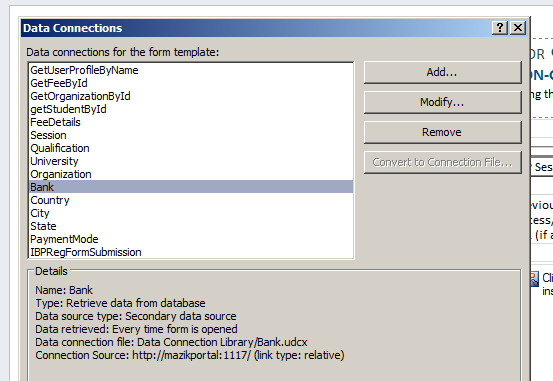
One major issue we encountered in InfoPath 2010 forms during deployment is that the Data Connection's Connection Source cannot be changed easily... we successfully changed the UDCX files and everything but this URL remains unchanged ! See the image below Solution To resolve this issue we need to actually change the manifest.xsf file. Thanks to this link which provides us with the best solution http://sladescross.wordpress.com/2010/03/24/infopath-edit-the-manifest/ Change the extension of infopath form from XSN to CAB. Unzip/Extract the files to any location you like Find manifest.xsf in the directory and open it in Notepad (or some other text editor). Find and replace all instances of existing URL with the new one. Save the modified manifest.xsf. Right-click the modified manifest.xsf, select DESIGN , and finally use File | Save As… to save the form template as a XSN file. (This is the only way to regroup the files back to XSN FORMAT). OPENING FILE in DE...



